DOWNLOAD ROCCAT:CONNECT FOR iOS
Roccat 2.9 brings various bug fixes and some few features
- 17 Bug fixes, including the fix for the broken Google+ sharing
- Improved 'Non-Retina' graphics to better much the Retina graphics
- The CustoRune preferences menu has been renamed to Visual
- The Translation feature has been improved
- Added Pocket read later feature to the Social menu
- Added Tumblr and Posterous sharing to the Social menu
Roccat 2.8 brings various bug fixes and also some code efficiency enhancements results in quicker launch times and quicker searches.
- It also brings some enhanced non-retina graphics in RClouds to match the retina graphics.
- Improved FusedBar with Facebook, Youtube and Bing intergration following a "search * for *" convention, for example "search facebook for Nathan" will search Facebook for people called Nathan or typing "search youtube for cats" will search YouTube for videos about cats for example.
- Fixed a potential security hole in Roccat 2.7
Roccat 2.7 brings various bug fixes and some new features
- 19 Bug fixes including the bug where PPC users could not see preferences
- Roccat Munch now supports the Retina Display Macs
- Various consistancy updates
- Improved Userscripting and CSS styling (now also availiable from the CustoRune preferences)
- Mail Page added to the ConnectMenu and shortcut was added for Mail Page ( Alt Command M)
-Added translating features which are located in the ConnectMenu.
Roccat 2.6 refines the features launched in Roccat 2.5
- 17 bug fixes including issues with connecting to Facebook with the new Facebook Status feature.
- Improved Roccat Flick connectivity
- Improved RClouds backup times
- Improved WebGL performance
Roccat 2.5 is the biggest update to Roccat in it's history, with refinements all-round and with over 100 changes, here are just a few of them:
- Firstly Roccat has been updated with Retina graphics!
- 29 Bug fixes including the titlebar buttons going over VisiTabs in Fullscreen mode bug and the ConfirmClose bug.
- Introducing Roccat Flick, you can now share websites wirelessly with your friends over a wireless network with other Roccat Users (from version 2.5) and now with our newly released Roccat:Connect for iPhone, iPod Touch and iPad!
- We have been working very closely with the team at Lovebyt.es and we have drastically improved our Lovebyt.es integration. Now Lovebyt.es opens in an RClouds style menu and shortens the website's URL without taking you away from the website you were on.
- We also have some exciting new social features, we have been working with the latest API's from Facebook, and now you can update your Facebook status from any website you are on. The new system launches an RClouds style menu where you can easily update your status.
We have also updated the "Share Page with Facebook" feature to a similar system so it no longer takes you away from the site you are on.
- We have removed the scrollbar from VisiTabs giving much more room for the site previews, simply navigate through them with your trackpad or mouse wheel.
- New Gestures- use a three finger swipe right on the FusedBar (address bar) or toolbar to reload a page, and a three finger swipe to the left on the FusedBar or toolbar to stop a page loading. You can also do a three finger swipe down from the FusedBar to bring up the Facebook Status menu.
- We have added two new menu items, one to go to the first tab and one to go to the last tab, making it even easier to navigate your tabs.
- We have intergrated Google Maps with FusedBar, simply type locate and then a location to search in google Maps for example "Locate Florida" will find florida on the map, or "Locate night clubs in New York" it will show all night clubs in New York on the map.
- Roccat now supports the WebGL standard for capable Macs, WebGL is a context of the canvas HTML element which provides a 3D graphics API without the need for Plugins. This means you will be able to use the new Google Maps- MapsGL for a smoother experience.
Check this link to see some of the things you can do with the standard: http://www.webgl.com/category/webgl-games/
- Improvements in performance, stability, speed and security
- We have made changes to the eBuddy widget, fixing the problem which caused it to recently stop working, the eBuddy widget now automatically loads it's content without you having to press a button, it now also has a brand new look making the interface more simplistic.
- New Items have been added to ConnectMenu, you can now update your Facebook status, add a Bookmark, share sites with Roccat Flick straight from ConnectMenu. The Facebook and Twitter page sharing menus now have icons too.
- We have added keyboard shortcuts for backing up and restoring from RClouds
- Runecats Download Manager now understands Gigabyte files rather than displaying them in Megabytes, it's has also been future proofed to understand Terabyte files and even Petabyte files!
- We have added two new options to Auto Reloader, adding a reload every 2 seconds option and a reload every 60 seconds option.
- Visual changes across the whole app.
- We have introduced a new beautiful html5 search page called RuneSearch:Beaut, we have added quick access to his by typing beaut into your FusedBar.
- Modified the Roccat useragent fixing warning messages
- Added the ability to share page with Pinterest from the social menu.
- We have also launched RClouds 2.0 which now supports Roccat:Connect devices, Roccat Flick and now backs up and restores faster than ever.
Roccat 2.4 includes the following:
- 18 Bug fixes including RClouds bug fixes and the on going bug which still added a bookmark when the cancel option was pressed.
- New security update
- Minor design changes to RClouds, you can now also login to Lovebyt.es with your RuneID/RCloudID
- New add bookmark, add new tab and check version buttons added to the titlebar utilising wasted screen estate.
Roccat 2.3 includes the following:
- 12 Bug fixes
- Security fixes
- Consistency updates
- You now now search with Russian characters and various other character sets in FusedBar
- You can now access Lion FullScreen from the menu bar or using the keyboard shortcut
- You can now use the up and down arrow keys with the find bar to go to the next and previous word
- RClouds backups are now much quicker
- The RClouds interface has been updated, now looking more beautiful
Roccat 2.2 includes the following:
- Various bug fixes - including the website display error with parts of Wikipedia and iTunes Connect
- Security Updates
- The biggest system wide Interface update in Roccat history.
- AdBlocker has been updated to block many more ads including Facebook ads.
- Updated to work with the upcoming Mountain Lion, and signed to run in Mountain Lion.
- Addressbar has become FusedBar which allows you to perform google searches as well as entering Web Addresses, Navigate Launchers and Twitter @ and #Tags.
- Roccat Munch has been updated and now has a Fullscreen mode.
Roccat 2.1 includes the following:
- Various RClouds bug fixes and a fix to the auto-reloader glitch.
- New error page design.
- Better twitter integration within address bar you can now use @ and # tags in the address bar, for example if you write #browser you will search tweets with the hash tag browser. If you type @Runecats you will go to the Runecats twitter page etc...
Roccat 2.0 is the biggest largest amount of innovation since the original.
- Includes bug fixes for almost every reported bug
- improvements in performance, stability, speed and security
Roccat 2.0 includes over 50 new features including:
- Lion fullscreen support
- Roccat Munch cookie management
- Auto reloader
- The amazing RClouds which allows you to backup your settings, open tabs, imported bookmarks, bookmarks, navigate launchers, history and much more. RClouds allows you to restore it to any Mac so your browsing session
can be anywhere you want it to be!
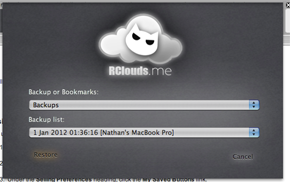
- RClouds Reset allows you to reset your browsing to factory settings (especially useful when you've restored your data
to a public computer.
- Cinnamon on the RClouds now means faster updating as it intelligently looks for the servers with the least amount of traffic.
- VisiTabs can now be moved to the Drawer.
- Improved Tab Bar
- Addressbar Menu which allows you to facebook or twitter a link, activate undercover browsing, activate old style fullscreen and create an RClouds backup.
- We have even purchased the rights to exclusivity with lovebyt.es so now only Roccat users can use the service!
- An improved look and much much more.