
Roccat 1.9 is an update of "under the hood" changes:
- Rewritten certain parts of the code to make Roccat even more solid
- Upgraded frameworks for better performance
- The biggest amount of bug fixes in Roccat's history fixing 67 bugs!
We have prevented the "Add Bookmark Disabling" bug from occurring in almost all occasions. If you do manage to get the bug try refreshing the page to fix it, we'll have a permanent fix soon!
- We have changed the look of the buttons due to many user requests.
Fixes many bugs (34 in total) including these bug fixes:
- Closing a window using ConfirmClose closed the whole app
- Bug causing the download folder not to change.
- Bug causing addressbar to not update correctly.
- Fixed many French and German translation errors.
Roccat 1.8 includes many visual changes, including:
- A new iOS style scrollbar in VisiTabs
- The Lovebyt.es and FullScreen mode buttons are now borderless, making it easier for you to see the text on the Addressbar.
- Many graphical changes
- The Tab bar now the same color as the rest of Roccat
- The Bookmarks bar has been updated, it's now slightly thinner and can hold more bookmarks and now has an overflow button.
- The Toolbar is slightly thinner for more screen estate.
A couple of features have also been added:
- A new gesture (three fingers up) to go to next tab (three fingers down) to go to previous tab. Gestures in Lion are different so check out the Roccat gesture page for more info.
- Mail Link to This Page.. feature added to the social menu.
Fixes many bug fixes (26 in total)
Roccat 1.7 has had many cosmetic changes making it look much better than it ever has before, we have also fixed many cosmetic issues present in Lion.
Now lets move onto features:

Roccat has brought you many of the features which you have been waiting for:
Importing Bookmarks - You can now import bookmarks from Apple Safari, Mozilla Firefox and Google Chrome.
ConfirmClose - Now when you press the red traffic light you get a warning message, this helps prevent accidental tab closure!
Localization - You can now enjoy Roccat in German or French! (There will still be a minute amount of English present)
User Agent- We have updated the User Agent menu adding in the latest browsers!
Fixes many bug fixes (12 in total)
Roccat 1.6 is now Lion friendly, where it performs smoothly and works great in Lion. 1.6 fixes all of the problems 1.5 would have suffered when switching to Mac OSX Lion.
Lovebyt.es and FullScreen buttons have been seperated as some people misclicked them, the FullScreen button now has an icon to save the space wasted from seperating them.
Now to the features:

Roccat now has some great new social integration features:
The first being social sharing, you can now share the webpages you are visiting quickly and easily from the new Social Menu:
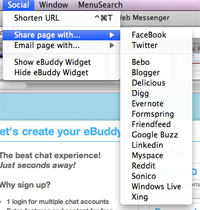
You can quickly share the links with all known social networks, as well as being able to use the "email page with..." feature. The "email page with..." feature allows you to send the current page via email using services like gmail and hotmail. The "Shorten URL" feature has moved from the file menu to the social menu too.
The other great social integration feature is the eBuddy Widget
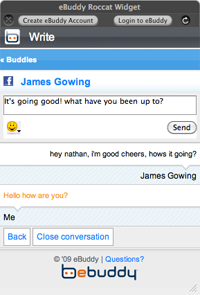
The ebuddy widget allows you to talk to your:
Facebook, Myspace, MSN, AIM, Yahoo, GTalk and ICQ friends all in one place, no matter which tab you are on at the time. This means you could be looking at bikes on ebay and talking to your facebook friends at the same time!
The last great feature in 1.6 is Undercover Browsing

Undercover Browsing allows you to visit websites without Roccat remembering the sites you have been surfing, and therefore it's not logged in the history menu.
This feature is great when you are looking to buy your wife a present, or checking your online bank for example.
Fixes many bug fixes (27 in total) Included in the bug fixes are;
- The fix to some users not being able to use the clear history menu item.
- Fixing all the reported display errors.
- The fix to the FullScreen button issue.
Also included in this version is a new FullScreen design and native instant URL shortener (both included in Address Bar)
![]()
There has also been a few minor visual changes and speed enhancements.
The history menu can now log up to 7 weeks, the previous version could only log up to a week.
Fixes several bug fixes (16 in total)
- Including the color changing bug fix in VisiTabs ,a fix to thedisplay errors affecting some images on certain forums.
- Changed the page zooming command to ↑ Shift and ↓ Shift, as this was causing some conflicts with spaces.
- FullScreen mode is here!
- Various visual changes

- Addressbar is now focused when you add a new tab.
- Improved Download Manager, you can now download files even quicker, the download manager has a new look and also lauches quicker.
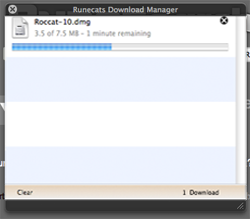
- Roccat has also been debloated even further, which has increased stability dramatically.
- Various changes to the internals; increasing security and making Roccat faster than ever.
Fixes several bug fixes (26 in total)
- Bug fixes include a fix to the website display errors of such sites (java online games, database accessed websites and certain online forms)
- You can now choose the default download location in the general preferences.
- Default search engine has been changed to Google at user request.
- We have now finalized a feature which was present in other releases however never documented: You can now use Navigate Launchers to perform searches for example: entering"n;b test" into the address bar will search bing for "test", "n;y roccat" will search youtube for "roccat". You can view the Navigate Launchers list to see which NL's you can use. The NL's which end in %@ are the ones you can use to perform searches with.
- There are also various visual changes.
Fixes several bug fixes (8 in total)
New Logo

The original logo was temporary to allow us to get the software out
on the planned Chinese new year, many users didn't like this logo
we have now made some improvements to it making it look much
nicer.
Ad-Remover
Most web browsers have plugins or ad-ons available which block ad's
Roccat removes ads before the page loads, apposed to blocking them after they load!
Plugins and ad-ons like this can make your browser bloated and slow, Roccat's built
in solution is the most efficient way of doing this and actually makes your web experience quicker.
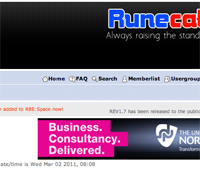

| Roccat 1.1 | Roccat 1.2 |
Email Previewer
The Email Previewer allows you to see when a link is an email link,
it allows you to see what the email is before you click on it!
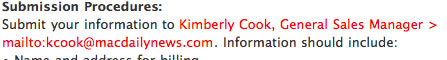
Check Cinnamon easier
You can now check Cinnamon for updates straight from the Roccat Menu.
Before you had to go into Preferences and then Cinnamon> Check For Updates.
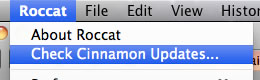
Fixes several bug fixes (9 in total)