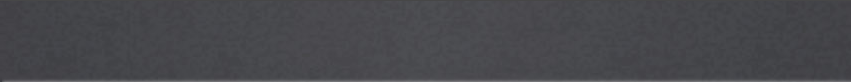The first thing you will notice which is different in 2 is the new graphical user interface. The new GUI is what is going to be called the 'Runecats Standard GUI' and it is similar to the one you will find when using Runecats Explorer and other Runecats applications.

When we launched Runecats Desktop Manager last year, one of the main requests was to be able to rename the desktops. So what did we do? Yes we listened.
Now you can enjoy renaming the desktops with ease:



You can now navigate through the desktops using ctrl + 1-


Runecats Desktop Manager now works from a lower version of the Microsoft Framework meaning there is no longer a framework error on start up.
Runecats Desktop Manager now has a button with an arrow on it, clicking on this sends RCDM to the system tray. This means you no longer have to have a window open to use RCDM, you can either right click the icon in the system tray and chose the desktop or alternatively you could use the hot keys.




Switching between your virtual desktops has never been easier than in 2!
The diagram on the right gives a visual aid for how it works.


For obvious reasons RCDM does not use the new CloseBar feature to exit the program, however we have improved the look of the exit menu and made it easier to use.