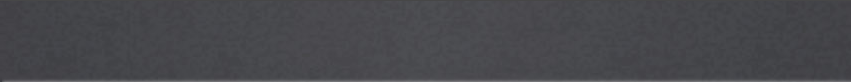StickyPosts has an innovative menu system, most options are activated via right clicking the application.
StickyPosts is fully rich text and can deal with rich text formating. You are able to open StickyPosts files such as ".RTF" (rich text format) or ".RSP" (Runecats StickyPost File).
StickyPosts takes many of the features you are used to from RuneText such as case changing and text locking.

StickyPosts offers an amazing 9 different colors of sticky notes.
Having multiple colours makes it easy to organise your notes; for example colour coding urgency, you can have all your urgent notes in red, less urgent notes in orange and not at all urgent notes in green.
StickyPosts can be moved anywhere and they will always stay on top unless you deselect it in the menu.

By clicking the pencil icon next to the words "Runecats StickyPosts" you will be able to rename your sticky.

Task Management is simple in StickyPosts; just highlight the task you have completed and click on the tick button.
The tick button will give you to options choose "Complete Selected" this will stirke through the task. Incomplete Selected will unstrike the task. This makes a good to do list as well.

StickyPost will allow you to copy and paste images from the web, straight into the app!
You will be able to align the image and resize it in StickyPosts.


StickyPosts will allow you to email your notes to anyone, simply enter your email login details.
You will need to enter your client and port, if you are a hotmail, gmail, aol or yahoo mail user you can import these settings from the buttons below.
Once you have entered your details click "back" and then choose a subject and choose who you want to send it to and click "Mail Sticky".

Like RuneText and RuneWeb, StickyPosts also has CloseBar, so if you have entered text and clicked the close button all is not lost!
Simply choose cancel on the CloseBar, you are also able to save the sticky from here.Saved files are saved as ".RSP" (Runecats StickyPost File).
As stated above StickyPost can open RSP as well as RTF files.

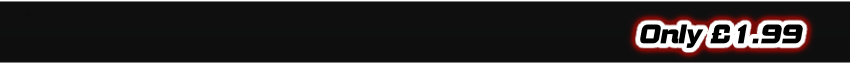



You can also launch Cinnamon from your start menu, by clicking "Cinnamon for StickyPosts" in the StickyPosts folder.